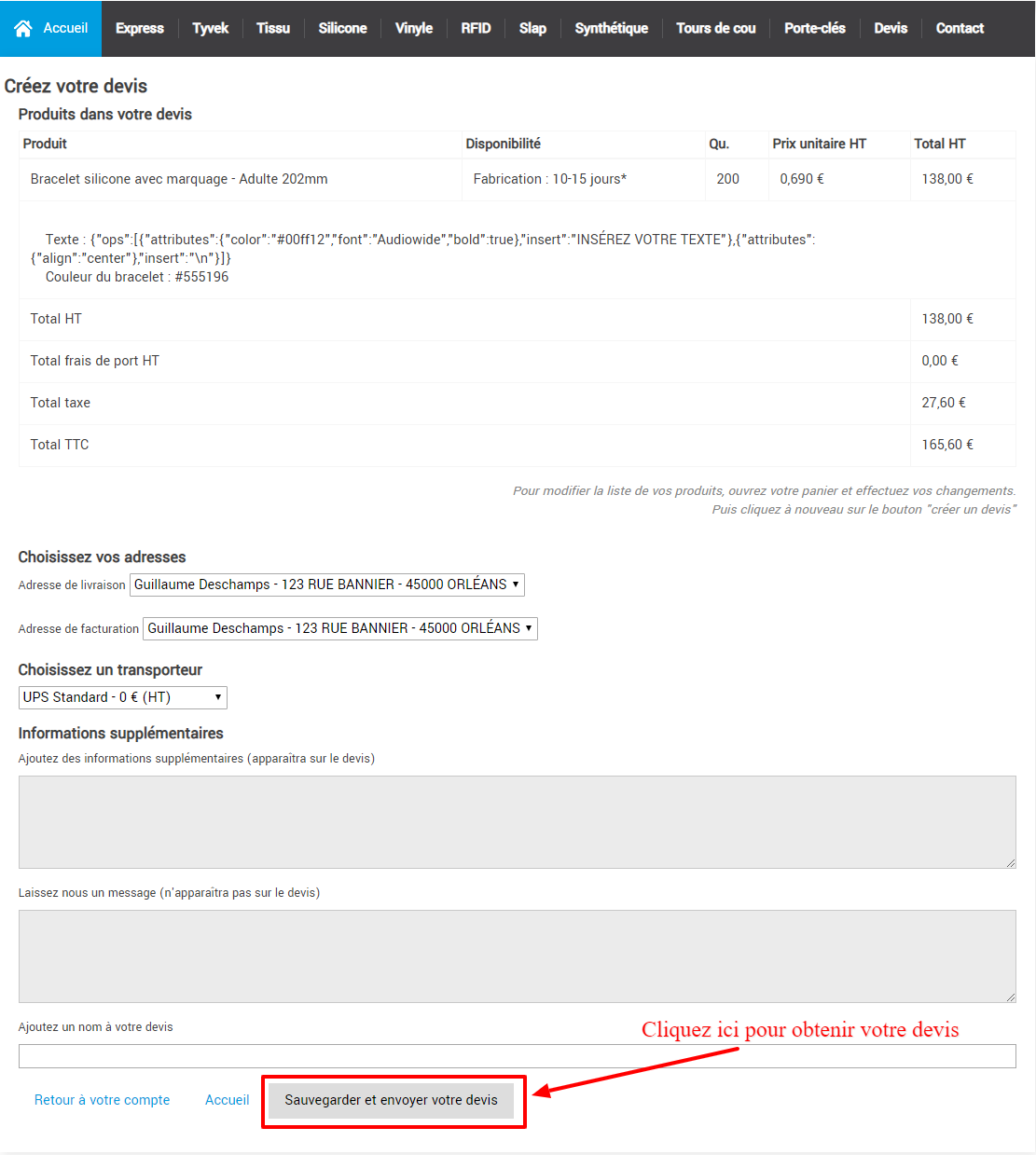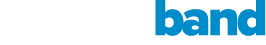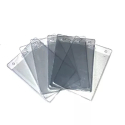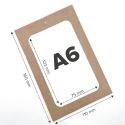Find out how to get your Europaband quote in just a few clicks!
Follow our 4-step guide and leave with your quote in less than 3 minutes.
First step: Configure your wristband, then add the quantity you require to your shopping cart.
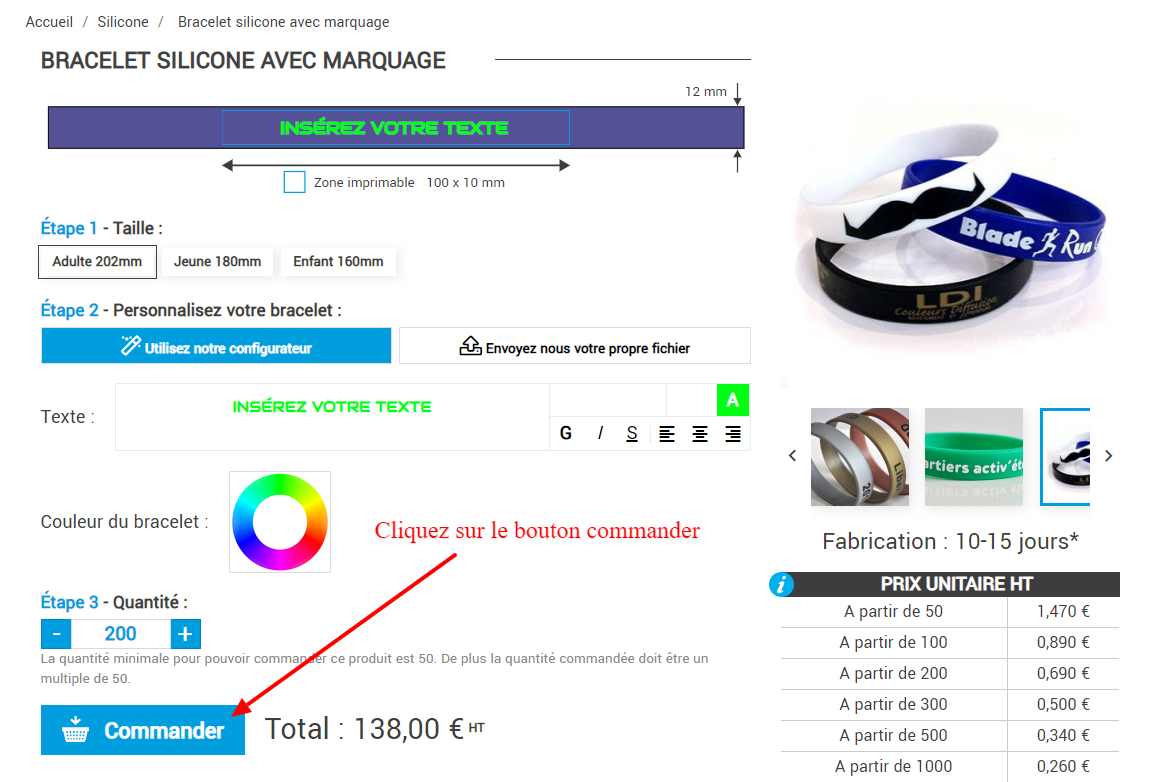
Second step: A confirmation window opens
Click on the " Checkout " button again to go to your shopping cart.
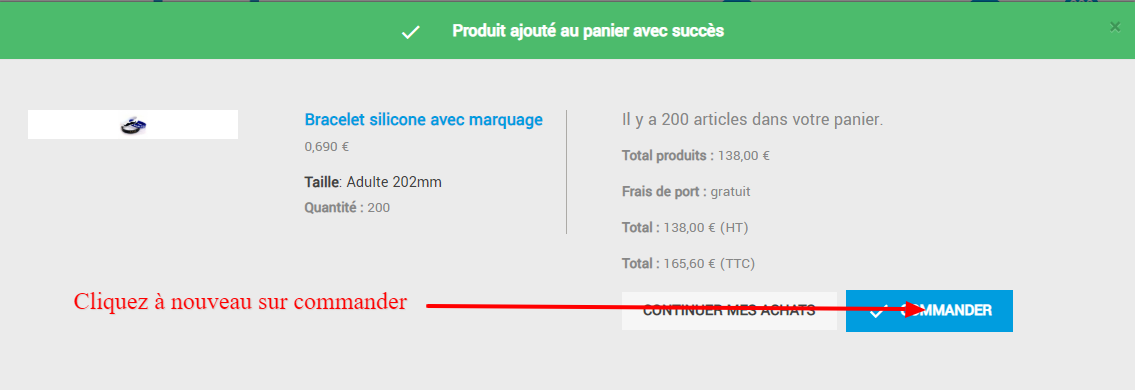
Step 3: In your shopping cart
Check that your order details are correct, then click on the "Convert cart to quote" button.
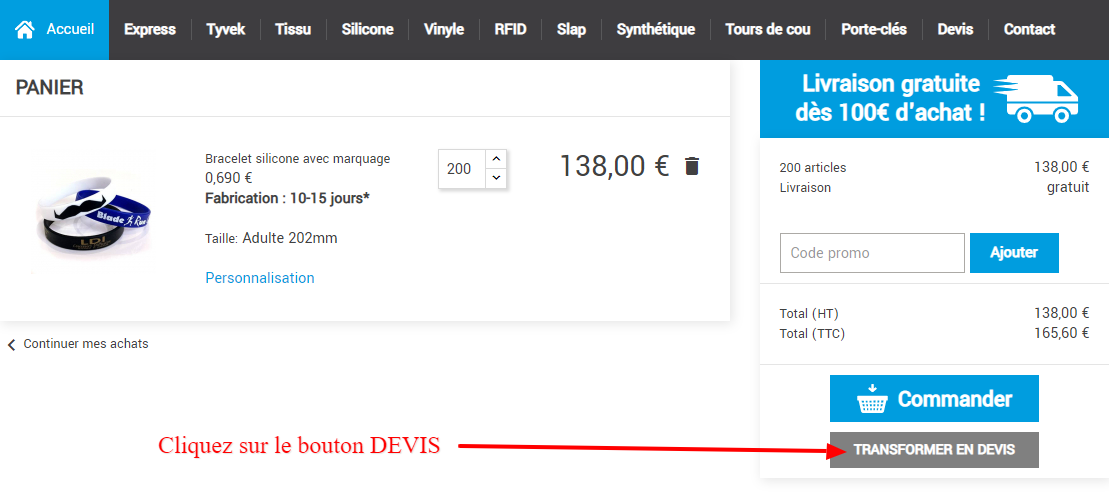
Last step: Download your quote
Once you've created your customer account, you'll need to select a delivery and billing address, which will appear on your quotation, as well as the delivery method.
Then all you have to do is click on the "Save and send your quote" button, which will be automatically e-mailed to the address you specified when creating your customer account.
You can also download it directly from the website.